Spider-Man transversal project with Wwise and Metasounds implementation in Unreal Engine 5.3.2 (WORK IN PROGRESS BLOG!)
- Thanh Quang Tran
- Jan 16, 2024
- 4 min read
As I learn more about Wwise and audio implementation in Unreal Engine 5.3.2, I wanted to expand and prove to myself from what I have learned from my previous implementation projects. I wanted to try a movement system that did not focus on sound but has a system in place already for me to create and place my sounds in the project with Wwise and Metasounds when needed. I found a project called "UE4 - Spider-Man Project - (Free Download) - Web Swinging, Wall Running, Edge Detection and more". It was what I needed to help experiment some systems I had in my mind that I wanted to create in Wwise from footsteps to Spider-Man's movement to the dialogue that will be played in the project.
The project was built on Unreal Engine 4.2.7 and needed to be converted to Unreal Engine 5 for me to use the Metasound feature with the latest version of Wwise. Luckily, the converting process went without any problems, and I was able to rebuild the whole project to Unreal Engine 5.3.2. From there I would need to remove any sounds that were already in the project as I wanted to have a clean project for me to create and implement my sounds into it. I did not, however, remove any references as I needed to know where which blueprint would play the action and perform the sound trigger. Some blueprints would require me to import wav files that are needed to use the wave player in the Metasound function.
Before I could add and use Wwise into my project, I had to integrate both Wwise and Unreal Engine 5 together, so they could both "talk" to each other and I could add my sounds in a different route when needed. I had to make sure both my generated sound banks were correctly routed, so whenever I generated a sound bank it would go directly to Unreal Engine 5 when I had made my changes in Wwise. After that, I would then name my Actor-Mixers Wwise to suit what sounds needed to be played and routed in Unreal Engine 5.
Footsteps, Sprinting and Breathing Implementation
In the project, the player has the ability to jog and sprint. I wanted the player to feel immersive while moving around in the world, so I recorded some footsteps and running sounds with my Zoom H4N PRO on concrete and cut them into separate steps on Reaper. I also did record some breaths as if the player was sprinting and needed to breathe.
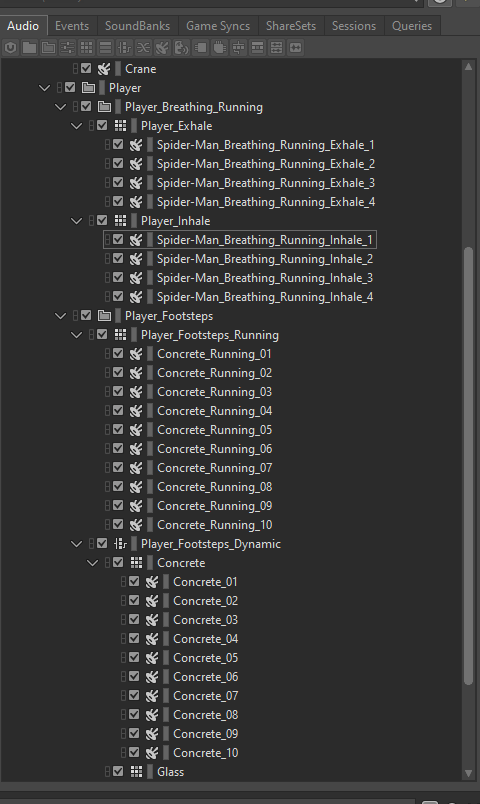
Before I could add them to the Unreal Engine, I had to use Wwise to make random containers for each step, running step, breathing and their properties. I would have each random container play the required sounds but shuffled, so the player would have a variety of sounds to use, and it does not sound like it is being repeated over and over again. I also had to create different sounding materials, such as glass and metal, just in case I would have different physical materials in Unreal Engine which would interact with the player depending on which surface they touch the playing the sound types that were designed in Wwise.

For the "Player_Footsteps_Dynamic" Actor, I wanted to experiment since the project only has one level and the whole level only has one physical material by default (Concrete). However, there is a crane in the level that is assigned with metal, so I created a switch in Wwise named "SWT_Surface_Type_Anim" as this would be an animation notification in Unreal Engine to play the correct sound in blueprints. There would be four different switches called PM (Physical Materials): Concrete, Glass, Grass and Metal. These will tell Unreal Engine what sounds to play depending on which surface the player is on and will play the appropriate sound.

I would then assign the switch group from the Footsteps in the Actor Mixer Audio section with each material so the project would sync on which material would be played in the blueprint which will be later discussed. I made the default switch state concrete as that's where most of the player's state would be standing on and added the required sounds to the assign objects that are placed.
The Tech For this project the hardware and software that I will be using is listed below: PC Parts OS: Windows 10 Home Edition
Case: Corsair CC-9011030-WW Carbide Series Air 540
Motherboard: ASUS ROG STRIX X570-F GAMING
CPU: AMD Ryzen 9 3900X 12-Core Processor @4.30 GHz Overclocked
CPU Cooler: Corsair Hydro 115i RGB Platinum
GPU: Gigabyte GeForce RTX 2070 Super WINDFORCE OC
RAM: Corsair Vengeance RGB PRO 64GB DDR4 3600MHz CL18
SSD1: Crucial P5 Plus 2TB Gen4 NVMe M.2 SSD
SSD2: Crucial MX500 2TB 3D NAND SATA
SSD3: Integral V Series 2 120GB SATA
HDD: Segate 5TB Expansion USB 3.0 Desktop
Capture Card: Elgato 4K60 Pro MK.2
External Parts
Audio Interface 1: Behringer UMC204HD
Audio Interface 2: Behringer XENYX X1204USB
Monitor 1: CORSAIR XENEON 32QHD165 32-Inch IPS QHD
Monitor 2: AOC G2770PF 144hz TN
Audio Monitors: KRK RP5 Classic Studio Monitor Pair Microphones RODE NT1 Vocal microphone RODE NTUSB Zoom H4N Pro RODE NTG2 SHORT SHOTGUN
Comments